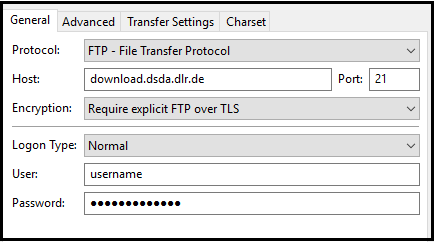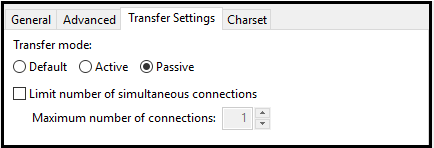Downloading Ordered Data¶
You will be informed via email, as soon as your order items are available for download on the FTP Delivery Server. The email will contain the address of the FTP Delivery Server and the path to the data packages. Also, FTP address and path are available in the order overview.
Note
The user ID and password to access the FTP server are identical to your EOWEB® GeoPortal (EGP) user ID and password.
Note
Delivery packages are deleted from the delivery server 15 days after insertion. Please make sure to pick up your products in time.
Due to security regulations the ordered products have to be delivered via FTPS. The FTP clients used for downloading must support the SSL/TLS encryption. Plain FTP clients (including Internet Explorer) won’t work!
At least the following clients support FTPS:
Windows:
- FileZilla (recommended, free, Version 3.1.3.1 or later)
- FTP Voyager Secure Version 9.0.0.7
- Smartftp 1.0.968.0
- CuteFTP Pro
- Secure FTP 1.6
- Igloo FTP Pro
- FlashFXP 2.0
- WS_FTP Pro Version 7.5T
Unix/Linux:
- FileZilla (recommended, free, Version 3.1.3.1 or later)
- lftp
- Secure FTP 1.6
- Curl7.15.2
- Igloo FTP Pro
- Incredible FTPS
- Kasablanca FTP
The client has to be set to “passive mode”, as the FTP server assigns the ports used for the data transfer. The connection port is 21. The range of passive ports is between 30000 and 30300. It must be ensured that the firewall settings do not block these ports which most firewalls do (although your firewall might allow outgoing FTP transfers, it migt block FTPS because it can not decrypt the data package which would tell it that these are FTP data connections)!
Troubleshooting¶
| Problem | Solution |
| Login is not possible even though using the correct login-id and password (550 SSL/TLS required on the control channel): |
|
|
Switch to TLS Version v1.0, v1.1 or v1.2 |
| Login is possible, client supports FTPS, file list is not provided: | firewall is blocking the passive ports, open the passive ports 30000 to 30300! |
| Client supports FTPS, login is possible, connection is interrupted with the message “500 illegal PORT command“ | Please switch to “passive mode” |